
Click here to visit our LinkskyVisual.com home page.
Sign up for your Free Trial today!
Looking for a calendar for your website? You can add a calendar to your site by using a service like the Google calendar or calendars.net.
To do this, you will need to copy the HTML embed code provided by the website where you decide to create your calendar, then go back to your LinkskyVisual SiteBuilder and follow these steps:
- Click on Widgets > Popular.
- Drag and drop the HTML Code Widget onto your page.
- Paste the code into the HTML Editor. Use right-click > paste or ctrl-V to paste.
- When you are done, click "Save".
- You will see your custom calendar displayed on your page.
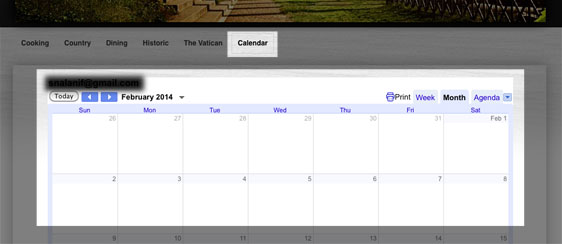
Comments
0 comments
Please sign in to leave a comment.