You might never have heard the term "widget" in before. If so, it can be a bit of a shock when you sign up to create your first website, and suddenly realize that widgets are everywhere in the LinkskyVisual Sitebuilder. If you find yourself asking any of these questions, you are in good company:
"What is a widget?"
"What does a widget do?"
"Why do I need a widget, anyway?"
Many people have both asked and attempted to answer this question - although the term might be difficult to define, widgets are very useful! They are sometimes also called components, gadgets or elements. It might help to think of widgets as discrete chunks of code that allow you to add content to your site without having to write any code yourself. In LinkskyVisual, you drag and drop widgets onto your page. Some widgets you edit directly, like the Text Widget. We have also integrated with several widget galleries which allow you to easily add a wide selection of exciting content to your site.
Here's a sampling of the widgets offered:
- Popular (including Text, Picture, Column Divider, Horizontal Rule, etc.)
- Media (including YouTube videos, Flickr, Tumblr, MP3, Flash, etc.)
- Ecommerce (including Online Store, Paypal, Google Adsense, etc.)
- Social (including Facebook, Google+, ShareThis, Tweet This, etc,)
- Forms (including Contact Form, Wufoo form, Appointment Book)
- Misc. (including Business Location, Google Gadgets, Google Translate)
In your SiteBuilder, click on any of the widget icons to display a brief description. Then drag it onto your page if you'd like to use it.
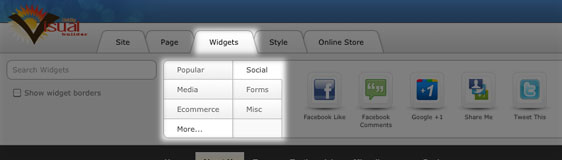
Comments
0 comments
Please sign in to leave a comment.