Search engines read text to know the topic of a page. There are three tags that specifically alert the search engine to what a page is about: title, description and keywords. These are sometimes called meta tags. LinkskyVISUAL provides an area to enter and edit these tags. To access this area click on Page > Page Properties > Metadata.
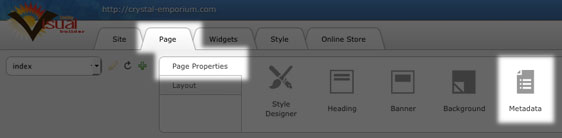
The area labeled Page Title is where you put your title tag. This should include the main keyword or concept of your page, your business or website name and, if relevant, your location. Your page title should be under 70 characters long. Here's a basic example:

The area labeled Description is where you put your description tag. This should include your main keywords for the page, or variations of your keywords, as well as the name of your company and, if relevant, your location. Your description should be under 200 characters long and is meant to entice users to click through to your site. Here's another basic example:
ABC Jewel Company provides customers in and around My Town, Texas with the finest yellow and white gold jewelry imported directly from Italy. Stop in today!
The area labeled Keywords is where you put in the main keywords for the page. Don't stuff keywords - only list keywords that apply to the content of the page. Here's a basic example:
fine gold jewelry, gold jewelry, white gold jewelry, ABC Jewel Company, My Town Texas, TX
It is important to remember that just adding keywords to the Keywords field is not enough. You also need to ensure that you blend your keywords into the content on the relevant page. Again, don't stuff them in - blend them in casually making sure to keep the flow of your content.
Comments
0 comments
Please sign in to leave a comment.